 jenkins
jenkins jenkins
 jenkins
jenkins  jenkins
jenkins jenkins custom workspace
 jenkins
jenkins jenkins pipeline timeout対策
 jenkins
jenkins jenkins pipelineのgithub アクセストークン対応
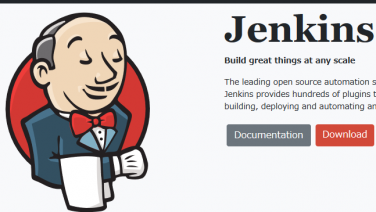 jenkins
jenkins Jenkins pipeline error: failed to remove xxx: Directory not empty
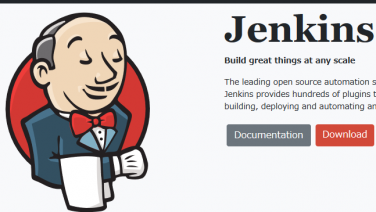 jenkins
jenkins jenkins pipeline batでunity関数呼んだらログ出力も表示したい
 jenkins
jenkins リリースビルドでSRDebuggerを除く方法
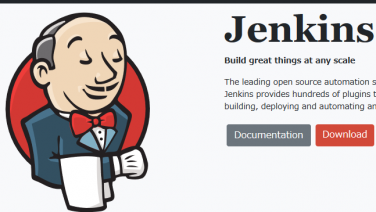 jenkins
jenkins starting the service with id ‘jenkins’ fatal – wmi operation failure: nosuchservice
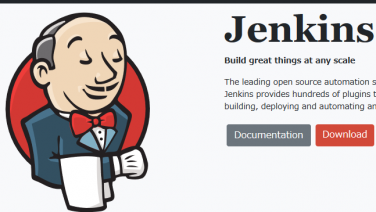 jenkins
jenkins windowsマシンを再起動したときのjenkins再起動方法
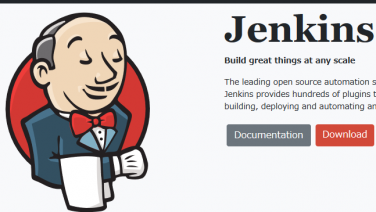 jenkins
jenkins