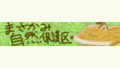Unity2019.4.3 timeline1.4.1 Generic rigのモーション
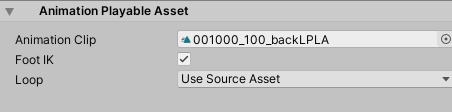
これが…
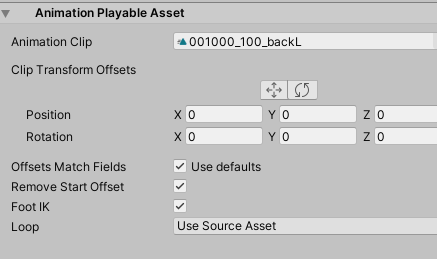
こうなってほしいです。
原因
https://answers.unity.com/questions/1753601/some-animation-clips-do-not-show-clip-transform-of.html?childToView=1753655#answer-1753655
Root Transformが無いと?ダメなようです
対策

Unity - Manual: Rig tab
Fbx import settingsのRigタブのRoot Nodeで何かを設定してあげましょう。今回はカットシーン用だったのでルートモーション使わないつもりだったのですが、設定しないとこんな問題にぶち当たるとは…
各AnimaationClipにもRootMotion設定できますが、大本のリグ設定で十分でしょう