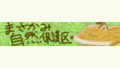Expresso! Exporter v0.6.2 - 最新Photoshop(CC 2021)にも対応!グループレイヤーをRGBA各チャンネルに埋め込んだり瞬時に出力が可能なテクスチャエクスポート拡張機能!無料&オープンソース
CGアーティストFrancesco Camarlinghi氏による、各種マップを瞬時にエクスポートする事が出来るPhotoshop用ツール「Expresso! Exporter」のバージョン0.6.2がリリースされました。無料&オープンソースのツールです。
unity HDRPのマスクマップをphotoshopで作成する際は必須のプラグインです。でもインストール手順分かりにくいのでまとめておきます。
Anastasiy’s Extension Managerインストール
Anastasiy / Photoshop CC CS6 CS5 CS4 and CS3 Color Wheel / Photoshop ColorPicker Panels author / designer and photographer for hire! Famous ColorPicker Photoshop plugin, Color Wheel, Graphic Design, Elance, Freelance, Flash animation, Flex, Freelancer, Download Colorpicker
Anastasiy - designer and photographer for hire! Famous ColorPicker Photoshop Panel, Color Picker, Photoshop Color Wheel, Photoshop plugin, Colour Wheel, Graphic...
見つけてインストール!!
Expressoインストール

Expresso! Exporter
Quickly channel pack and export textures out of Photoshop to common file formats such as TGA, PNG and TIFF.
最新版ゲットー、拡張子はzxpです
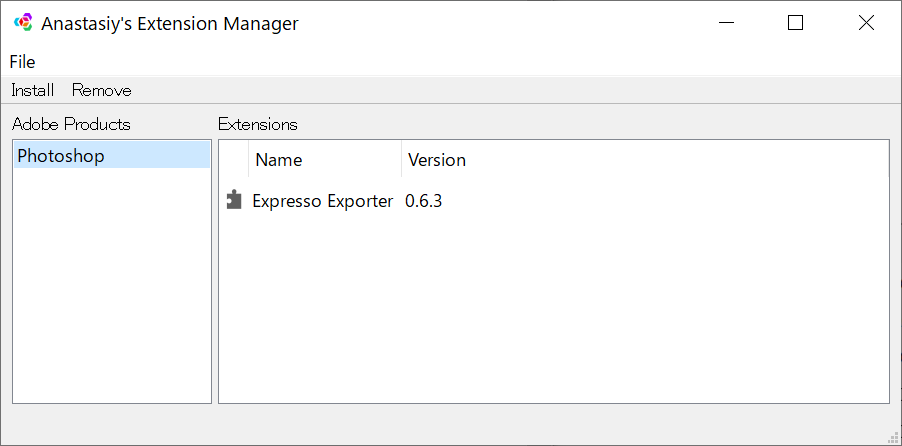
installボタン押してダウンロードしたzxpを選べばOK
Photoshopで有効化
環境設定>プラグイン
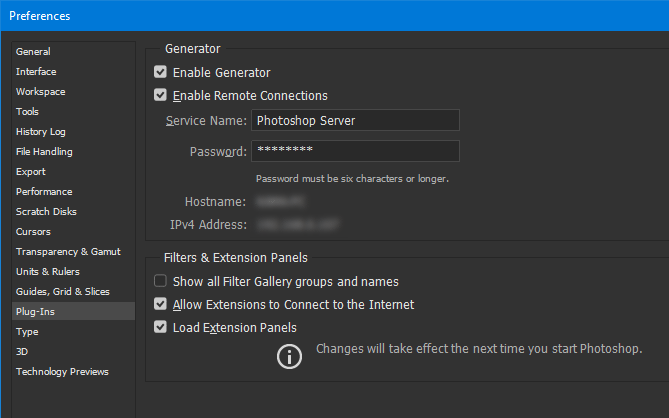
EnableGeneratorにチェック
Enable remoteConnectionsにチェック
Service Name はPhotoshop Server
Passwordはpassword
Expresso表示!!
ウィンドう>エクステンション(従来)>Expresso Exporterをクリックで画面に表示されます。
新規にファイル作ってみればグルグルアイコンで出た後に作業画面出るはず。